Should you Choose WordPress or Blogger for Your New Blog?
-
Deciding what platform to use for your blog is an important decision. Both
WordPress and Blogger are great options; both have pros and cons. Let us
take a ...
Put Adsense Inside Post Area
Yesterday i was posted an article about tips how to put adsense in our blog, which one of the tips is "put your adsense in strategies area". Posting area is one of important area in our blog. Why? because it the most visitor looking for when they visit our blog. If we have good article and a lot of visitor (high traffic), is to bad if we don't put our adsense in our blog. Our adsense can be put under title post, inside post, or below post (post-footer). Now i will share how to put adsense inside post area.
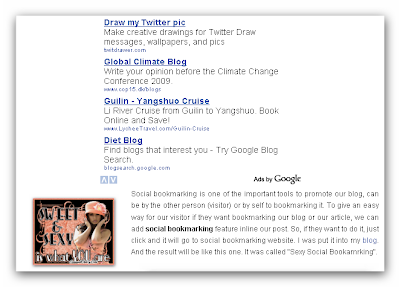
To put your adsense inside post area, there are different way than if we put adsense in normally. Before we put adsense> inside post, we must convert code the adsense before. To convert your adsense code, you can use this tool, Blogrowds Resources. Just paste your code in area and then click parse button.

After you have convert code for your adsense, go to your Edit HMTL in your blogger account. Check "Expand Widget Templates" option.

Now you must search this code one.
<div class='post-body entry-content'>
<data:post.body/>
And then add this code above that code
<div style='float: right; margin: 0px 0px 0px 10px;'>
Your converted adsense code Here
</div>
And then save your template.
Now you can look up for the result. I was used this adsense trick and the result like this one.
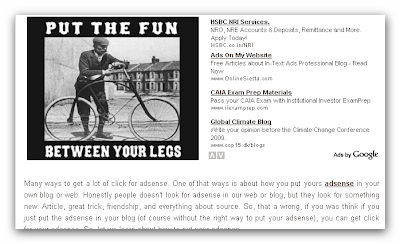
You can change a margin of your adsense to fix it with your template.
I hope you enjoy this adsense tutorial.
Best Regard.
Blog Adsense
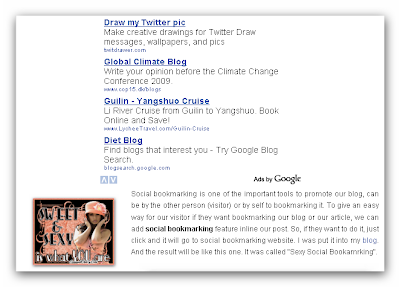
To put your adsense inside post area, there are different way than if we put adsense in normally. Before we put adsense> inside post, we must convert code the adsense before. To convert your adsense code, you can use this tool, Blogrowds Resources. Just paste your code in area and then click parse button.

After you have convert code for your adsense, go to your Edit HMTL in your blogger account. Check "Expand Widget Templates" option.

Now you must search this code one.
<div class='post-body entry-content'>
<data:post.body/>
And then add this code above that code
<div style='float: right; margin: 0px 0px 0px 10px;'>
Your converted adsense code Here
</div>
And then save your template.
Now you can look up for the result. I was used this adsense trick and the result like this one.
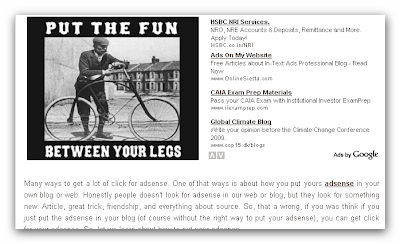
You can change a margin of your adsense to fix it with your template.
I hope you enjoy this adsense tutorial.
Best Regard.
Blog Adsense
Subscribe to:
Post Comments (Atom)














July 30, 2009 at 6:05 PM
nice post kang
August 2, 2009 at 10:16 AM
I've try this trick several month ago...aI meann, b4 my account was disabled by adsense...ha..ha..ha...ha...
August 2, 2009 at 11:47 PM
very cool design
August 12, 2009 at 3:25 AM
this is helpful post. I haven't tried this adsense in my blog. Maybe I will try to have it.
http://buhatsatambay.com/
August 20, 2009 at 10:58 PM
This worked for me so thanks.I have a read more template so I just took the ads from the sidebar out and put link units in thanks again
August 24, 2009 at 4:40 PM
@rinto....it was our last story. And we hope we are not get a same thing in the future.
@tips-box....Thank 4 your appreciation.
@burn078 & @bussstoped.... i'm happy it was worked in your site too.
November 8, 2009 at 9:28 PM
I've used adsense right in the middle of a blogger post. Suppose one paragraph full of content, then adsense unit, then the rest of the post in another paragraph.
See in touchingtunes.blogspot.com
For this you actually need to divide the post into two separate parts :)
December 6, 2009 at 12:47 AM
December 6, 2009 at 12:52 AM
Thanks buddy, I had placed adsense just below my blog post header, You are always welcome to take a look @ my blog:-
www.deknight.com
December 31, 2009 at 9:44 PM
thank..your tips